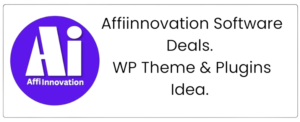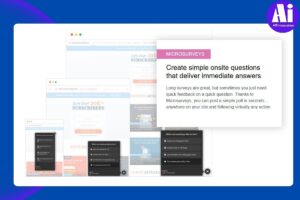Fable Mastery: 5 Steps to Create Interactive Demos and Boost Customer Engagement.
Overview:
Fable, the SaaS platform that empowers users to create interactive demos, step-by-step guides, and SOPs for various purposes:
Overview: Fable: Simplifying Demos and Guides
-
Interactive Demos:
- Fable allows you to build interactive demos that showcase your product or service.
- Engage potential customers by demonstrating how your solution solves their pain points.
- Customize the demo experience to align with your brand and messaging.
-
Step-by-Step Guides:
- Create comprehensive guides that walk users through complex processes.
- Whether it’s setting up software, troubleshooting issues, or implementing best practices, guides simplify the journey.
- Include screenshots, videos, and annotations to make the instructions crystal clear.
-
Customer support enhancement:
- Empower your support team with Fable’s tools.
- Agents can share interactive demos directly with customers during live chats or email conversations.
- Troubleshoot effectively by guiding users step by step.
-
Lead Generation:
- Capture leads by offering valuable content.
- Use fables to create lead magnets, such as interactive tutorials, product walkthroughs, or industry-specific guides.
- Collect user information and nurture leads through targeted follow-ups.
-
Standard Operating Procedures (SOPs):
- Streamline internal processes with SOPs.
- Train employees efficiently by providing visual, interactive guides.
- Ensure consistency and compliance across teams.
In summary, Fable revolutionizes how businesses communicate, educate, and engage their audience. Whether you’re a startup, enterprise, or support team, this user-friendly platform empowers you to create compelling content that drives results.
Create-interactive-customizable
At-a-glance
Best for
- Customer support
- Marketers
- SaaS
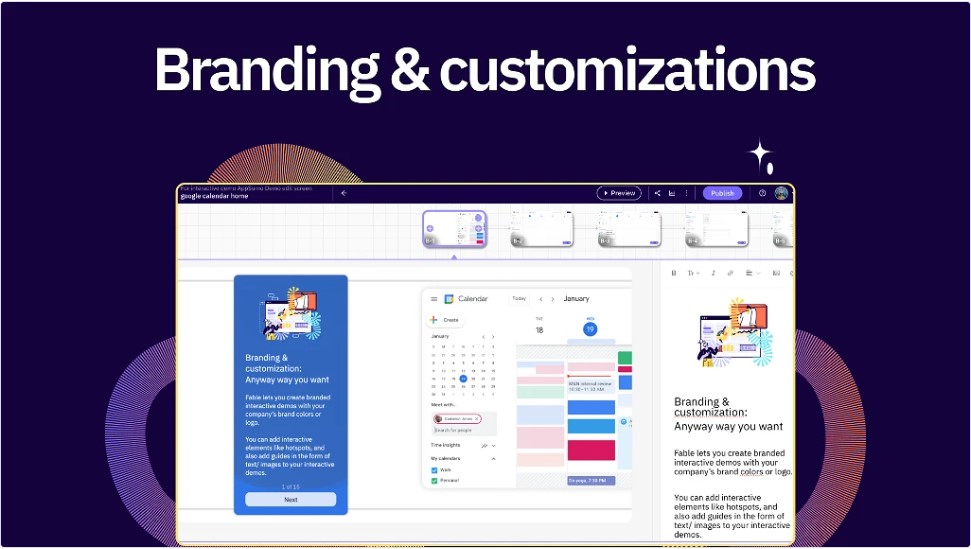
Integrations
- Notion
- Webflow
- Webhooks
- Wix
- WordPress
Features
- CNAME
Capture any workflow:
No more screenshots! With Fable’s Chrome extension, you can record and capture any workflow to create interactive demos.
- Customize recordings on the demo editor to correct mistakes and make edits
- Publish interactive demos to share your product’s features with customers and boost sales
Add interactive elements:
Fable’s makes it easy to showcase your brand’s story with interactive elements, logos, and call-to-action buttons.
- Elevate your demos with interactive elements like hotspots and guides
- Customize the colors and logos for a consistent brand experience
- Use call-to-action buttons and modules to create demos for different use cases
Plans & features
Deal terms & conditions
- Lifetime access to Fable
- All future Startup (Tiers 1-2) or Business (Tier 3) Plan updates
- If Plan name changes, deal will be mapped to the new Plan name with all accompanying updates
- No codes, no stacking—just choose the plan that’s right for you
- You must activate your license within 60 days of purchase
- Ability to upgrade between 3 license tiers while the deal is available
- Ability to downgrade between 3 license tiers within 60 days of purchase
- Only for new Fable users who do not have existing accounts
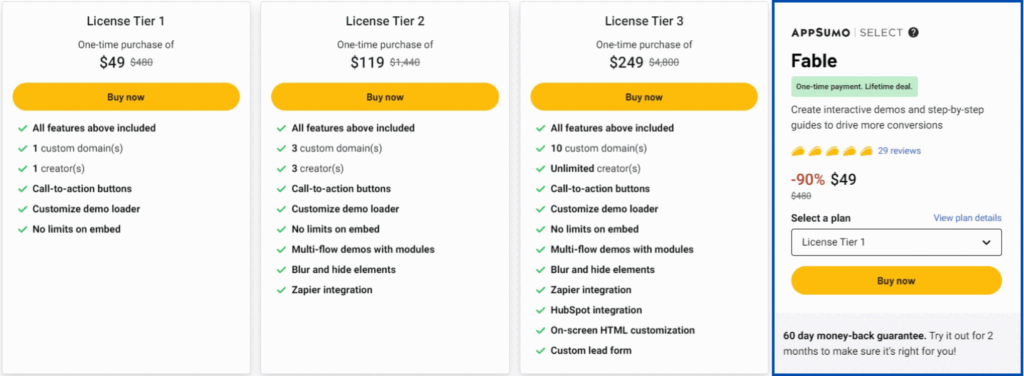
60 day money-back guarantee. Try it out for 2 months to make sure it’s right for you!
Features included in all plans:
- Unlimited published demos
- Unlimited demos, views, and viewers
- Custom branding
- Share as link or embed
- Enable hotspot
- Basic analytics
- Auto-stitch of demo workflows
- Text and image in annotation message
- Figma support
- Custom webhooks
Discover more Golam Innovation!
Capture your fully interactive product.
Capture any application with our browser extension. We maintain all dynamic interactions & animations to create a front-end copy of your product.
Edit & customize your demo.
With our HTML no-code editor, you can add text, images, videos, and CTAs with zero engineering effort. Focus on specific use cases or personas to tell a compelling story.
Analyze & track insights.
Keep a close eye on each demo viewer. Track key engagement metrics to focus on high-intent leads or share feedback with the product team.
Publish & share your demo.
Embed it on your website, send in email campaigns, share it with your prospects, or add it to your help center.